The best gaming monitor 2023: Digital Foundry's picks for PC, PS5 and Xbox Series X
Including high refresh rate, high resolution and ultra-wide options.
Getting the best gaming monitor can be pretty difficult. This isn't just because of the fact there's a lot to consider in terms of the right resolution and refresh rate, but also because some choices are objectively better than others. What's more, a good gaming monitor is a purchase that'll be the centrepiece of your setup for a good few years, so getting the right one for gaming, work, and more is going to be vitally important.
Understandably though, it can be a little overwhelming when you've got terms being thrown at you from left, right, and centre. That's why we've chosen to keep this article as jargon-free as possible, so you can make the best decision without having all this specialist vocabulary chucked at you.
To keep things easy, we've split our picks by resolution - 1080p, 1440p and 4K. If you're not sure which is right for you, check out our monitor buyer's guide or just start with 1080p. For now, let's get right into the picks!
Best gaming monitor 2023
The best 1080p gaming monitors are easy to drive even with an entry-level gaming PC or games console, with some also offering the highest refresh rates for competitive gaming. Here are two solid options at different refresh rates:
- Best 1080p 144Hz monitor: LG UltraGear 24GN650
- Best 1080p 240Hz monitor: HyperX Armada 25
The best 1440p gaming monitors are right in the sweet spot between price and performance, offering a sharper image than 1080p models plus the option for higher refresh rates at a reasonable premium. Here are several solid choices, including ultra-wides:
- Best cheap 1440p gaming monitor: X= XRGB27WQ
- Best 1440p gaming monitor (and our top pick overall): Dell S2721DGFA
- Best 1440p 240Hz monitor: Philips Evnia 27M2C5500W
- Best ultrawide gaming monitor: Alienware AW3423DW QD-OLED
The best 4K gaming monitors offer the best visual fidelity, thanks to their higher pixel counts, but require a very powerful graphics card or enhanced console. Some even boast high refresh rates. Here are a series of top recommendations:
- Best 4K gaming monitor: Acer Nitro VG280K
- Best 4K 144Hz gaming monitor: LG 27GP950
- Best cheap 4K 144Hz monitor: X= XRGB27UHD
- Best 4K HDR gaming monitor: MSI Optix MPG321UR-QD
Finally, we've also looked at a handful of portable monitors, for use on the go or with the likes of the Switch or Steam Deck.
- Best portable gaming monitor: Arzopa G1 Game
Best 1080p gaming monitors
The vast majority of PC and console gamers are playing at 1080p, as this offers a good standard of visual fidelity while still being easy to achieve solid frame-rates even in the most recent games on entry-level hardware. Here are our selections, which now begin with a cheap 144Hz monitor, before we move onto some more expensive models that offer better features and/or faster refresh rates.
Best 1080p 144Hz monitor: LG UltraGear 24GN650

For fast-paced multiplayer games, high refresh rate monitors make it easier to track moving targets and hit those headshots. 144Hz is the base standard here, and the best 1080p monitor at this spec is the £220/$177 LG UltraGear 24GN650. This model is built around one of LG's own Fast IPS displays, and therefore offers better colour accuracy and wider viewing angles than more common TN or VA alternatives while also delivering fast (1ms GtG) response times, making it an incredible choice for both fast-paced games and more sedate titles alike.
The downsides of an IPS display manifest in relatively low brightness (250 nits) and only moderate contrast (1000:1). Still, for mixed use that includes web browsing, content creation and gaming, it's hard to argue against Fast IPS as the best mix of features, especially as these panels have become more affordable.
Ergonomics are a strong suit too, with options for tilt, swivel, rotation and height adjustment. The 24GN650 also comes with FreeSync support, helping to smooth out lower frame-rates on rigs with AMD or Nvidia graphics cards. Overall, a great option for this spec, even if it is a little pricey in the UK at the time of writing.
Best 1080p 240Hz monitor: HyperX Armada 25

The £450/$377 HyperX Armada 25 is the best 240Hz monitor we have tested, with excellent motion handling, good overall image quality courtesy of its IPS panel and a unique, extremely high quality bundled monitor arm and desk mount instead of the usual stand.
This makes it an incredible one-stop solution for competitive PC gaming, with the extra desk space provided by the mount being transformative for anyone that uses a low sensitivity setting for gaming like Counter-Strike and Valorant pros. However, lacking a stand can be annoying if you just want to set the monitor up quickly, eg at a LAN party. Similarly, the extremely slim bezels make this a great choice for a clean multi-monitor setup, with the stand capable of accomodating two monitors out of the box and up to three with an additional arm sold separately, but also makes it easier to damage the monitors in transit compared to older, thicker-bezelled designs. However, I am unabashedly a fan of the red video cables provided.
In our testing, the Armada 25 performed as expected, with excellent response times (quoted 1ms, likely MPRT rather than GtG) and low input lag, plus good colour reproduction, wide viewing angles, a well-designed OSD with plenty of modes and all of the creature comforts you'd expect from a modern premium monitor. G-Sync and FreeSync are both supported too.
Overall, this is an impressive 240Hz monitor that outperforms many of its peers and a solid choice for anyone that plays a lot of fast-paced games. Note that it's possible to get sharper 1440p 240Hz options that are better all-rounders, so if you're considering a premium 1080p 240Hz option like this then you ought to look at budget 1440p 240Hz alternatives too given they may be at a similar price point!
If you want an even faster display that can be a bit cheaper thanks to its traditional stand with height adjustment, the £300/$300 Lenovo Legion Y25-30 offers a 280Hz overclock, rated 0.5ms MPRT response time and built-in speakers.
This makes it a more full-throated option for competitive gaming, although it doesn't quite approach the design and build quality of the HyperX package and I found it more difficult to spot distant enemies in games like Warzone 2.0 - perhaps as I couldn't bring the monitor as close to my aging eyes! There are also reports that the 280Hz overclock results in frame-skipping, which hopefully can be resolved in a firmware update, and is limited to 30 minutes which is a bit baffling.
Still, especially in the UK where this monitor is significantly cheaper than the HyperX option, the Y25-30 is well worth considering just as a 240Hz option and may yet have a claim on the top spot in this category.
Best 1440p gaming monitors
If you're looking for a sharper screen that provides more detail at a comfortable distance, then a 1440p screen is a great shout. The higher resolution panel means you won't need to look at a grainy image, but it does require more horsepower to drive. We'll start with a 144Hz option that provides the best trade-off between price and performance, but we'll also cover 3440x1440 ultra-wides which provide an extra-immersive gaming experience.
Best cheap 1440p monitor: X= XRGB27WQ

While we recommend Fast IPS monitors like the Dell S2721DGFA for most people looking at 1440p models, if you're on a tighter budget there are some alternatives that come close to providing the same performance. The best we've tried is the £230 X= XRGB27WQ, a brand spun out from UK retailer AWD-IT. This model hits the same 1440p 144Hz specification at significantly less money. Note that response times are slower, at 5ms GtG versus a quoted 1ms GtG on Fast IPS monitors, but this minor reduction in motion clarity will only be a concern for those looking for peak competitive performance - who probably ought to be considering a 240Hz or 360Hz monitor anyway!
There's FreeSync and G-Sync support, so you're covered on both AMD and Nvidia PCs, and there's even rear RGB backlighting which projects a logo onto your wall - pretty neat, and easy to turn off if you don't fancy it. HDR is supported, but with around 350 nits of peak brightness the impact of HDR will be limited. The metal stand provided with the monitor is stable enough, but takes a worrying amount of force to install and doesn't offer any swivel or height adjustment options. Still, with 100x100 VESA support you could swap out the stand for a better desk mount down the line and end up with a very performant monitor while still saving a few bucks.
In the UK, the X= XRGB27WQ is well worth considering if you're after a good 1440p 165Hz IPS monitor on a budget. In the US, the same Innolux M270KCJ-K7B panel can be found on the $260 Pixio PX277 Prime, which should offer near-identical performance.
Best 1440p monitor: Dell S2721DGFA

While there are plenty of monitors in the popular 2560x1440 165Hz category, the £375/$329 Dell S2721DGFA is the best example we've ever tested thanks to its Fast IPS panel from LG. These screens combine the wide viewing angles and excellent colour reproduction of IPS with the 1ms response time, superior motion handling and extremely low input lag (4ms) we'd normally associate with a high-end TN panel. Whether you prefer fast-paced multiplayer games or slower single-player experiences, you'll get a great experience with the S2721DGFA, which is why it's our overall top gaming monitor pick overall.
This monitor is also FreeSync and G-Sync Compatible, so you'll be able to eliminate judder and screen tearing without the excessive input lag of traditional v-sync on all graphics cards. HDR is also supported, but the relatively low 350 nit typical brightness figure means this monitor doesn't really get bright enough to make HDR worthwhile. However, there are few monitors that do accomplish this at this price point, so that's not a big deal. In terms of OSD options, you can expect the usual gamer fare accessed via a convenient joystick: multiple modes designed for different genres, on-screen crosshairs, automatic brightening of dark in-game areas and so on. Thin bezels, a highly adjustable stand and a wealth of connectivity options are also available.
The MSI MAG274QRF-QD (£469/$440) is also worth knowing about. Its quantum dot display provides excellent gaming performance, albeit with saturated colours, and it includes some unique tricks too. One is a faux-4K display mode that allows the monitor to work with the PS5, scaling down the signal to fit the 1440p screen. There's also a USB-C connection that supports DisplayPort Alt Mode, permitting a single-cable connection for power and video for USB-C devices like laptops. Given the excellent performance here, we reckon that this monitor is worth the extra money over the Dell or LG options outlined above if you can make use of either or both of these features.
Best 1440p 240Hz monitor: Philips Evnia 27M2C5500W

The £370 Philips Evnia 27M2C5500W marries a 2560x1440 resolution with an extremely high 240Hz refresh rate, allowing this 27-inch curved monitor to shine in a wide range of games, from fast-paced shooters to leisurely turn-based strategy games. This particular model uses a VA screen, which offers good motion clarity with a quoted 0.5ms MPRT pixel response time plus great colour reproduction, wide viewing angles and exceptional contrast.
The monitor's aesthetics are top-notch, with a pleasant geometric design on the curved back, four USB ports hidden on the underside of the monitor and an otherwise clean, modern design elsewhere. Height, tilt and swivel adjustment is possible, and a 100x100 VESA mount provides more mounting options - although the (admittedly very budget) arm I had spare was a few millimetres too large to fit the strictly-defined VESA cutout. The OSD is also comprehensive, with a wide range of game modes and features available, to the point of excess - it was sometimes difficult to know what settings I had to change to unlock other options.
In our testing, we found this monitor offered a noticeable competitive advantage over more ordinary 144Hz and 165Hz monitors, while offering a much sharper picture than 1080p 240Hz options. However, pixel response times weren't as strong as rival monitors from Samsung, such as the admittedly more expensive £543 Odyssey G7, making the Samsung monitor the better bet if competitive shooters are the main reason you're upgrading your monitor. For more generalised use, the low price of the Philips Evnia 27M2C5500W and its relatively strong performance overall make it our new top recommendation for this category.
Best ultrawide gaming monitor: Alienware AW3423DW QD-OLED

The £929/$1099 Dell Alienware AW3423DW is the best 1440p ultrawide we've ever tested, thanks to its novel Samsung-made quantum dot OLED panel. This screen offers infinite contrast with perfectly inky blacks, a wide colour gamut, instant pixel response times and better brightness (~500nits) than traditional OLED displays. The 3440x1440 175Hz spec is ideal for PC use, whether gaming or content creation, but doesn't suit consoles as there's no way to downscale from 4K - and consoles don't support ultra-wide resolutions.
The motion handling is superb, making this a great monitor for fast-moving games like shooters or racing titles, while the curved 34-inch screen is suitably immersive. Playing games like Metro Exodus, where you're exploring the desert at night, you can really appreciate the contrast available here. The monitor still gets bright enough to be used in the day, but brighter IPS or VA monitors could be a better fit for truly bright rooms. It performs best at night or in darker rooms, where its contrast reaches its lowest levels and you can really enjoy gaming or watching films.
After several weeks of testing, I have to offer a strong recommendation for this monitor, but I should also mention two further quirks of the unique screen tech: the screen could suffer from burn-in, although there are plenty of countermeasures and user habits to prevent this, and the text is not as crisp as most other displays due to a different subpixel structure. Neither of these bothered me during testing, but if you're particularly worried then you should do your own research to arrive at a conclusion.
Best 4K gaming monitors
With the PS5 and Xbox Series X, 4K gaming has become the default resolution for millions of gamers. Here are our picks for the best 4K monitors for gaming, including a 60Hz pick ideal for current-gen console owners and PC gamers interested in slower-paced fare, plus premium 4K 144Hz options for PC gamers that are willing to pay for the ultimate gaming experience - and have the high-powered PCs to match.
Best 4K gaming monitor: Acer Nitro VG280K

The £350/$282 Acer Nitro VG280K is relatively modest for a 4K display at 28 inches, but it packs a punch. It supports AMD's FreeSync tech, which is perfect for smoothing out uneven frame-rates on Xbox and PC, plus HDR capabilities - although unfortunately the set's limited brightness of 300 nits means the HDR effect isn't as compelling as it could be. We really like this monitor because it uses an IPS panel, so its colour reproduction is excellent with 90 per cent of the DCI P3 colour space and 100 per cent of the more commonly used sRGB gamut. This makes it a strong choice for colour-sensitive work, like film production or image manipulation. Viewing angles are also strong, while input lag is competitive with other monitors of this refresh rate.
Best 4K 144Hz gaming monitor: LG UltraGear 27GP950

The £799/$646 LG UltraGear 27GP950 is the best 4K 144Hz monitor for both console and PC players. It offers both HDMI 2.1 support for 4K 120Hz gameplay on Xbox Series X and PS5, plus a DisplayPort 1.4 DSC connection to hit 4K 160Hz on PC over a single cable. The Fast IPS display is great for high fidelity gaming and productivity, aided by a wide colour gamut and excellent colour accuracy, while the high refresh rate and fast pixel response times ensure that fast-paced games appear fluid in motion, with minimal input lag.
The 27GP950 outperforms other 4K 144Hz monitors at its price point with DisplayHDR 600 support, which means the screen can exceed 600 nits of brightness for HDR highlights. This standard is where HDR starts to feel more worthwhile, so it's great to see it here. The display is also FreeSync/G-Sync Compatible, so you'll have variable refresh rates between 48 and 160Hz to smooth out uneven frame rates and eliminate tearing/judder.
Best cheap 4K 144Hz monitor: X= XRGB27UHD

The £449 X= XRGB27UHD is one of the cheapest 4K 144Hz models available, with HDMI 2.1 support for connecting to consoles like the Xbox Series X and PS5 - plus PCs with current-gen graphics cards. A DisplayHDR 600 certification means that the monitor gets bright enough to deliver impactful HDR, and the Fast IPS panel's reasonable response time and good DCI-P3 gamut coverage means that the monitor is a strong all-rounder - you could use it quite happily for editing photos one minute and ripping through demons in Doom Eternal the next. The screen's also FreeSync and G-Sync Compatible, so you get variable refresh rate support on both AMD and Nvidia-based PCs. Finally, the monitor includes KVM functionality, meaning you can use one keyboard and mouse plugged into the monitor with multiple PCs - pretty neat!
While the screen and features are impressive, the low price does manifest in a few areas. The included stand is quite basic, lacking height adjustment, and it proved difficult to mount properly on our review unit. Thankfully, a standard 100x100 VESA mount means that it's easy to mount on an arm. There's RGB backlighting on the rear, which can be disabled if you wish - but a powerful status LED that fires down from the right bottom side of the monitor can only be covered by electrical tape. The OSD is also very basic. Finally, the built-in speakers don't sound great, but they are at least handy if you don't have a headset or separate speakers nearby.
Overall, it's not a completely perfect package, but you do get some noticeable improvements over first generation 4K 144Hz panels while paying less money - so if you're on a budget and want to live that 4K 144Hz life, this monitor is a savvy choice.
Best 4K HDR gaming monitor: MSI Optix MPG321UR-QD

The £899/$899 Optix MPG321UR-QD offers the best HDR of any non-OLED display we've tested, with 700-nit highlights and low black levels resulting in excellent contrast for an IPS monitor. The 32-inch size makes it ideal for use as a small TV (or a big monitor), and HDMI 2.1 ports mean it works just as well for consoles like the PS5 and Xbox Series X as it does on PC. It's only really lacking full array local dimming (FALD), a feature only found on monitors in the £1500+ range like the Predator X27 and X35. The modern IPS screen ensures good pixel response times, as well as wide viewing angles and accurate colour reproduction.
The strength of the panel means this monitor brilliant at everything from gaming to HDR movie watching and content creation, although for gaming you'll need an incredibly powerful PC with one of the best graphics cards to even get close to 4K at 144Hz in most titles - or a PS5/Series X to get 4K 120Hz. In our testing with an RTX 3080, we were able to enjoy esports titles like CS:GO at 4K 144Hz but AAA games like Metro Exodus or Call of Duty Vanguard tended to be closer to 100fps. Even if you turn down settings in some games, 4K at 32 inches still allows for crisp text on the web and detailed 4K videos, and you can get away with 100% or 125% scaling instead of the 150% you'd probably want for a 27-inch screen. I also loved the KVM feature, which together with a ridiculous number of USB ports allows you to switch a single set of peripherals from one computer to another with the press of a button - neat.
Of course, if you want a very large monitor for playing PC or console games, modern 4K TVs are another great choice. The usual issues with input lag and connectivity have largely fallen by the wayside, particularly with the latest range of 4K 120Hz TVs that support the next-gen HDMI 2.1 standard, and you will often end up paying less for a TV than a monitor of the same size. For that reason, we recommend taking a look at our best 4K TVs for HDR gaming recommendations if you're interested in this category!
Best portable gaming monitor: Arzopa G1 Game

The best portable gaming display we've tested is the £160/$130 Arzopa G1 Game, a 15.6-inch super-slim monitor that runs at 1080p 144Hz. This increase in fluidity over a standard 60Hz display is ideal for competitive FPS or racing titles, and works well with the Steam Deck as the 1080p resolution as possible to attain with some sacrifices to image quality. This also works well for PC and PS5 use, although many mid-range PCs and the PS5 certainly benefit from a higher-resolution screen. Viewing angles and colour reproduction were reasonable thanks to the IPS panel, with the screen's limited brightness and a bit of a high-pitched hum being the only major strike against it. Still, for the asking price, this is a solid option.
If you'd prefer a 4K display, the $380 Desklab 4K USB-C monitor supports 4K 60Hz gaming on next-gen and last-gen consoles via HDMI, and PC/mobile gaming via HDMI or USB-C. The latter is the superior connection method, normally requiring only a single cable to power the monitor and send video data, but some machines don't support DisplayPort over USB-C - including my Pixel 6 phone and a desktop PC built around an Aorus X570 motherboard. On the other hand, I had good results with an Intel-based Dell laptop, the Xbox Series X and the PlayStation 5. Pixel response times and contrast were reasonable, with a usable up to 400 nits of brightness. Colours and viewing angles were up to snuff too, as you'd hope from an IPS panel, and even HDR is technically supported.
How to choose the best gaming monitor
Choosing the best gaming monitor is a simple process that starts with working out what sorts of games or other applications you plan to run.
Generally, fast-paced and competitive games like shooters, real-time strategy or racing games will benefit from higher refresh rate monitors, while slower-paced games like role-playing games and turn-based strategy games are best played on a higher-resolution monitor.
Resolution is normally given as the number of horizontal pixels (eg 1080p, 1440p), while refresh rates are given in Hz and correspond to how many times per second the screen is redrawn (eg 60Hz, 144Hz). For example, the standard specification for entry-level monitors is 1080p 60Hz (a 1920 pixel wide and 1080 pixel tall screen that updates 60 times per second). Meanwhile, the current gaming monitor sweet spot between price and performance is 1440p 144Hz (a 2560x1440 screen that updates 144 times a second). To learn more, read our guide to essential monitor terms here.
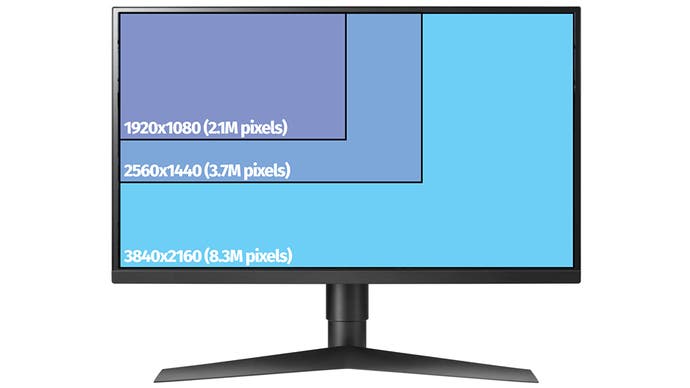
In broad strokes, an entry-level PC will be best used with a 1080p 60Hz monitor, while a mid-range PC can stretch to a higher resolution (1440p), a higher refresh rate (144Hz) or both. Finally, high-end PCs are a good fit for 4K. Bear in mind that the real situation is more complicated than this, as some games are more demanding to run than others and it's often possible to turn down graphical fidelity settings in exchange for a higher frame-rate.
The current sweet spot between price and performance are monitors with a 1440p resolution and 144Hz refresh rate. In slower paced games and content creation, you'll appreciate the extra visual fidelity and screen real estate, while in faster esports titles the higher refresh rate will make hitting flicks or skill shots easier. That's why we've selected a monitor that fits this specification as the best gaming monitor overall. Of course, there are plenty of alternatives too!
For consoles, things are a little simpler. HDMI 2.1 monitors support 4K resolution up to 120Hz, matching the highest possible output of the Xbox Series X and PS5, and are finally available at reasonable prices. If you're operating on a more limited budget, then a 4K 60Hz monitor (for slower games) or 1080p 120Hz monitor (for competitive games) are good bets too.
Arms are the ultimate gaming monitor upgrade

Many gaming monitors don't come with brilliant stands - they might lack height adjustment, they might be a little unstable, or they're simply ugly. My preferred method of dealing with this is to use a monitor arm whenever possible, which allows me to position the monitor much more easily and also ensures that my entire desk space can be dedicated to mouse, keyboard and cups of tea. This prevents me from running my mouse into the base of the monitor stand accidentally, and means I can adopt a much more natural and comfortable posture with the mouse and keyboard in line with my arms rather than being stretched to either side.
There are plenty of nice monitor stands out there, but here at Digital Foundry we tend to use Ergotron monitor arms. My colleague John Linneman uses an Ergotron HX arm for his ultra-wide, while I use a similarly robust Ergotron LX arm for two of my three 16:9 monitors (the other is held by the nice but overpriced Herman Miller Ollin monitor arm). If your budget can't quite stretch to Ergotron, then Amazon Basics models are a reasonable replacement at a lower price.
Essential terms for monitor buyers
Picking up your first monitor? Here are some common specs and what they actually mean.
Resolution: How many pixels are on screen, given as horizontal x vertical. 1920x1080 (1080p) and 3840x2160 (4K) are the most common resolutions for both TVs and monitors. The higher the resolution, the crisper and more detailed a game tends to look.
Refresh rate: How many times the screen updates per second, given in Hz. Standard monitors and TVs refresh at 60Hz, while gaming models may refresh anywhere from 100 to 240Hz, with 144Hz being the most common choice for a high refresh rate monitor. The higher the refresh rate, the more fluid a game will feel.
Response time: This stat typically measures how fast a pixel can turn from grey to white and then back to grey again. Most gaming monitors sport response time figures of less than 5ms, with TN panels being the fastest and IPS or VA screens being a little slower. Low response times help to eliminate distracting smears in fast-paced scenes. Note that response time is distinct from input lag, which refers to the delay between an input (like pressing a button) and seeing the effect of the input on-screen.
Contrast ratio: Simply the ratio between the brightness of a display when it is displaying perfect black versus perfect white. Around 1000:1 is typical for an IPS display, a VA display can hit 3000:1 or higher and an OLED has technically infinite contrast, as its organic LEDs can switch off entirely to create a completely dark image. High contrast ratio screens look particularly good in dark rooms, as blacks will appear properly black rather than dark grey. When a high contrast display also has high peak brightness levels (eg 600 nits and up), HDR content will look punchier too.
G-Sync/FreeSync: These are both terms that refer to adaptive sync technology, designed to eliminate ugly screen-tearing while adding less input lag than traditional v-sync. G-Sync is Nvidia's implementation, which technically requires a physical G-Sync module inside the monitor that can drive up prices. FreeSync is the AMD alternative, which doesn't require a special module and therefore doesn't add much to a monitor's price. However, nowadays few monitors bother with a physical module, and we often see displays that are technically 'G-Sync Compatible' being just listed as 'G-Sync'. In general, you don't need to worry so much these days about finding a monitor that suits your graphics card; basically any monitor that supports VRR will work on any modern GPU from AMD, Intel or Nvidia.
HDR: High Dynamic Range allows for greater contrast between the lightest and darkest parts of an image, as well as a wider colour gamut. While a growing number of monitors are technically HDR-capable, most can't hit the high peak brightness figures that actually make the feature worthwhile. We recommend sticking with monitors that hit stringent standards, like HDR10, if playing games or watching films in HDR is important to you.
IPS: This sort of monitors tend to be expensive to produce, but provide better viewing angles and improved colour accuracy compared to monitors using VA or TN panels. However, some IPS panels, particularly older ones, can suffer from slower response times, making them worse for fast-paced games. Another potential issue is 'IPS glow', where the monitor's backlight is visible in dark scenes. Fast IPS monitors tend to offer the best of both worlds, with TN-like motion handling and IPS-like viewing angles, colours and contrast.
TN: The most mature display technology, TN panels are cheap to produce and offer some of the fastest response times. However, colour accuracy and viewing angles tend to be poor, sometimes resulting in a washed out look - particularly if you're not viewing the monitor head-on. However, modern TN panels do well to minimise these drawbacks.
VA: A type of monitor panel which tends to occupy a middle-ground between IPS and TN in many respects. These panels generally offer the best contrast, backed with good response times and colour reproduction.
_3fiulpy4d10.jpg?width=690&quality=75&format=jpg&auto=webp)










